When you sign up for membership, you will provide payment details to pay for your membership. Members can update their billing information, including their credit or debit card details, directly within the account section of the membership platform at any time.
Keep your membership billing method up-to-date following this process:
Step 1: Click “View My Member Profile” and then “Account Details.”
Step 2: Scroll down to the “Update Billing Details” section and input your desired billing information.
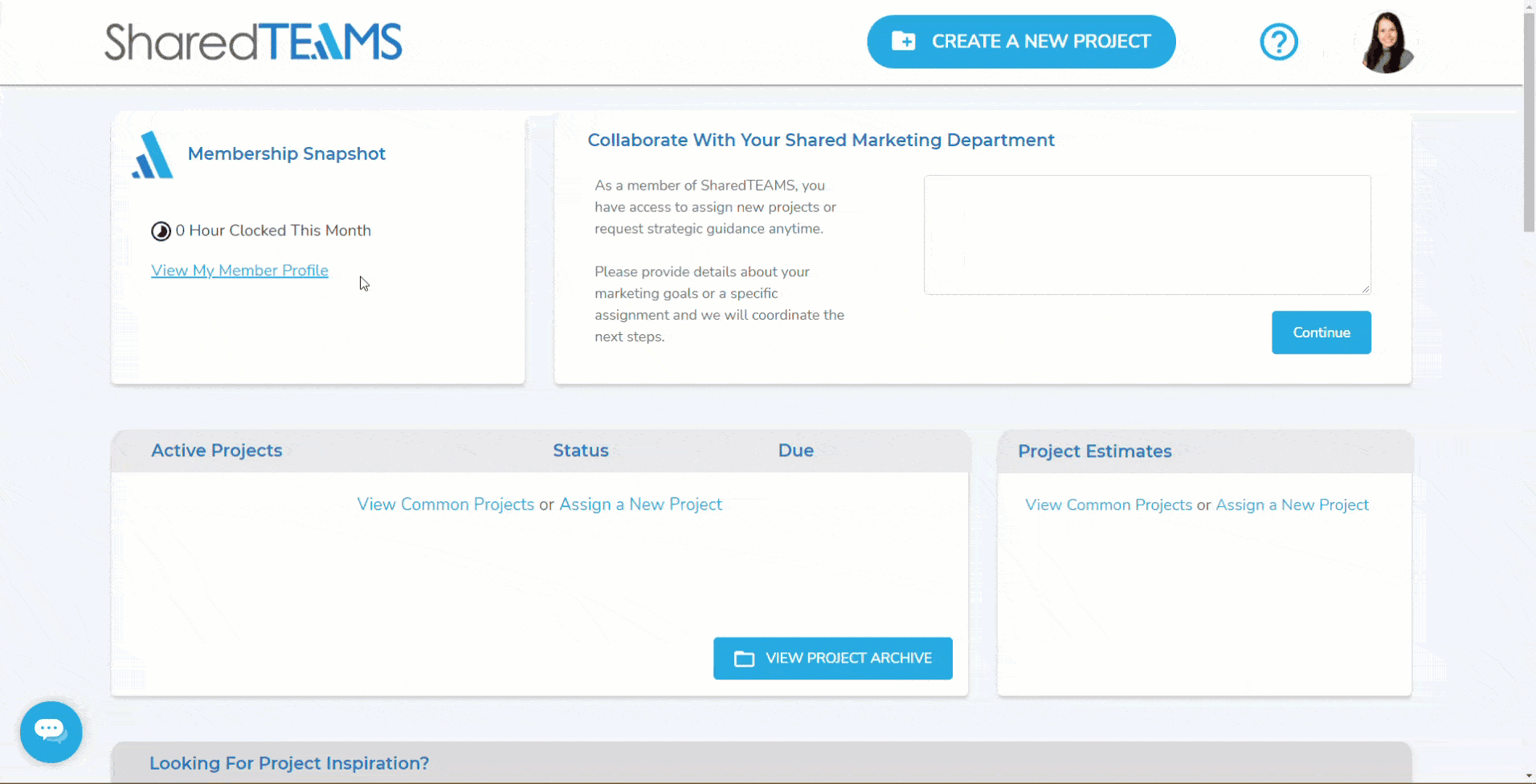
Please note that updating your billing information will remove any previous billing details that were inputted into the system. The new billing details will be used for all membership fees going forward.
We encourage you to ensure the correct card information is listed in your account at all times to continue receiving marketing services. Please see Membership Billing Decline for more details.