As a member, you have the option to attach files directly to a message you are sending within a project.
If you attempt to upload a file with a message in a project and it does not show up, feel free to upload those files to the project folder in your Files Directory. Here is how to access your Files Directory:
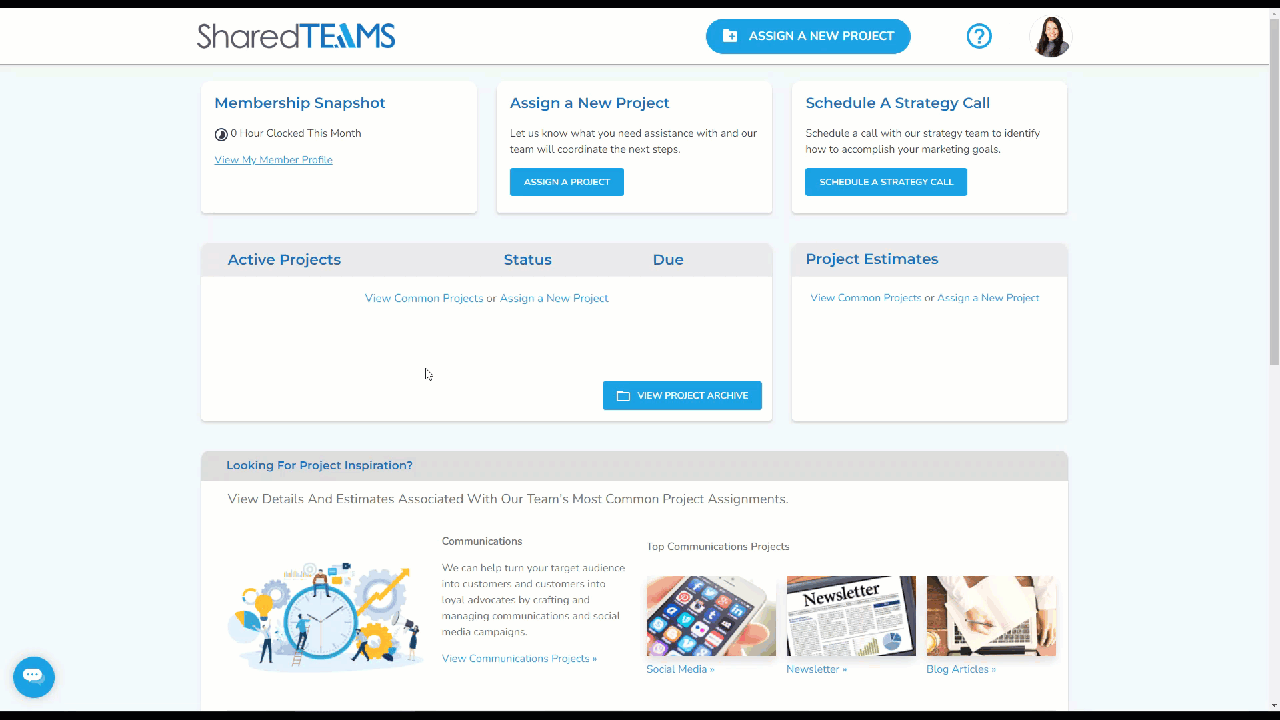
We organize your files by project number and name.
By uploading your files to your Files Directory, our team working on the relevant project will be able to access those files. Please post a note in that project when you upload those files to notify our team.